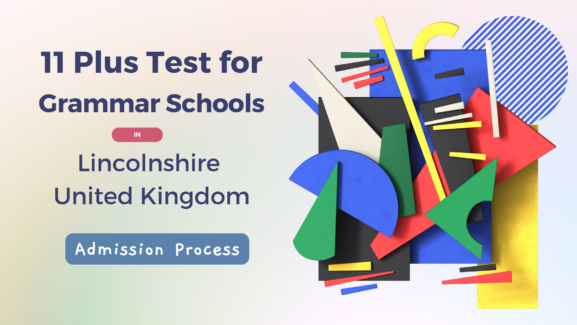Learn How Gmail Automatically Categorizes Emails For You.
Credit goes to @mrbaiwriting | Follow him on Twitter
Gmail is the email application we use most every day and has many features that students working in an office can use. Today we will learn about such features. When you see the feature update, you can automatically compose the email and the email will be automatically classified under the label.
For example, when you apply for a job at a company, you will receive many company-related emails, sometimes documents, and sometimes emails asking you to attend a meeting. Therefore, when you receive a large number of emails, displaying all the emails at once can be a bit confusing. You can now create labels as needed and automatically filter and classify incoming emails.
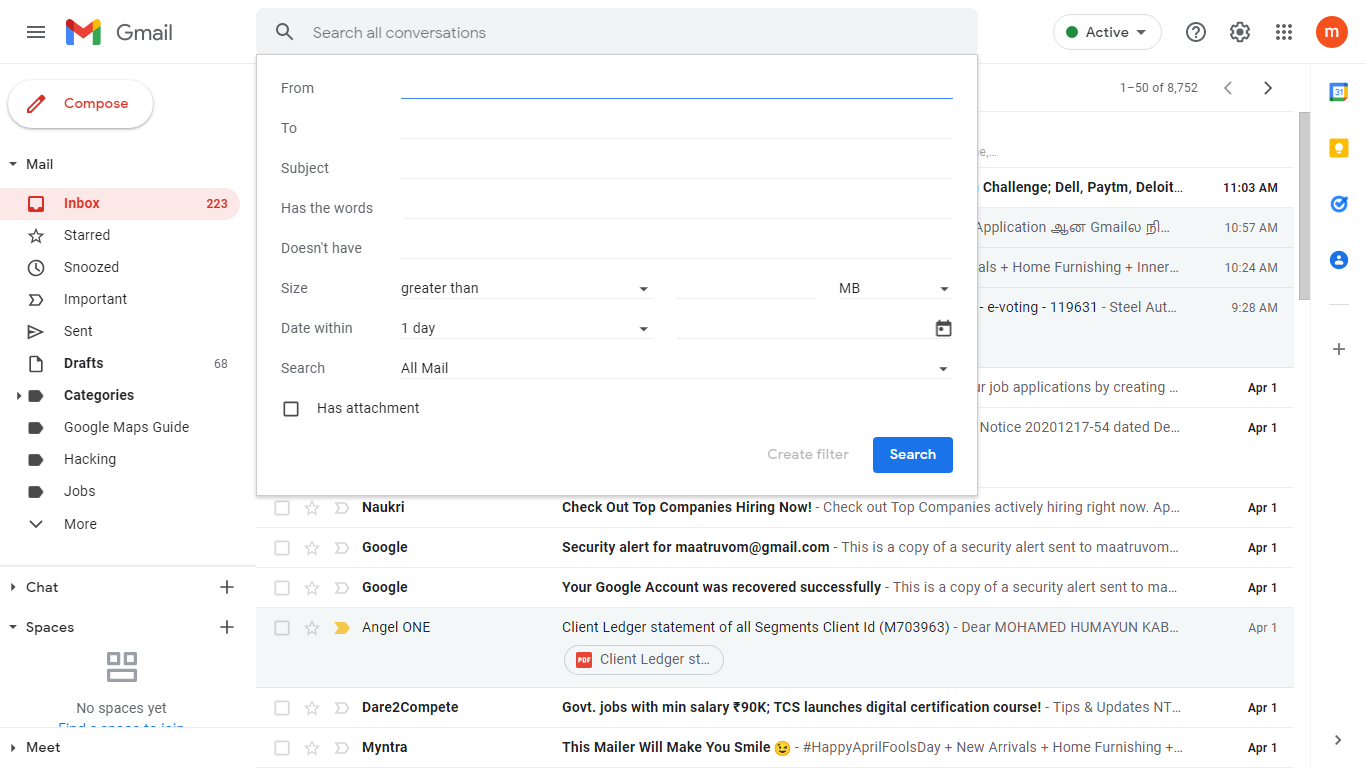
Let’s see what happens. Go to Gmail and create a label on the left. As mentioned above, if you create another label for your meeting, your email will automatically appear under that label. After creating the label to filter your email, click Search on Right to see the search options at the top. There are many opportunities.
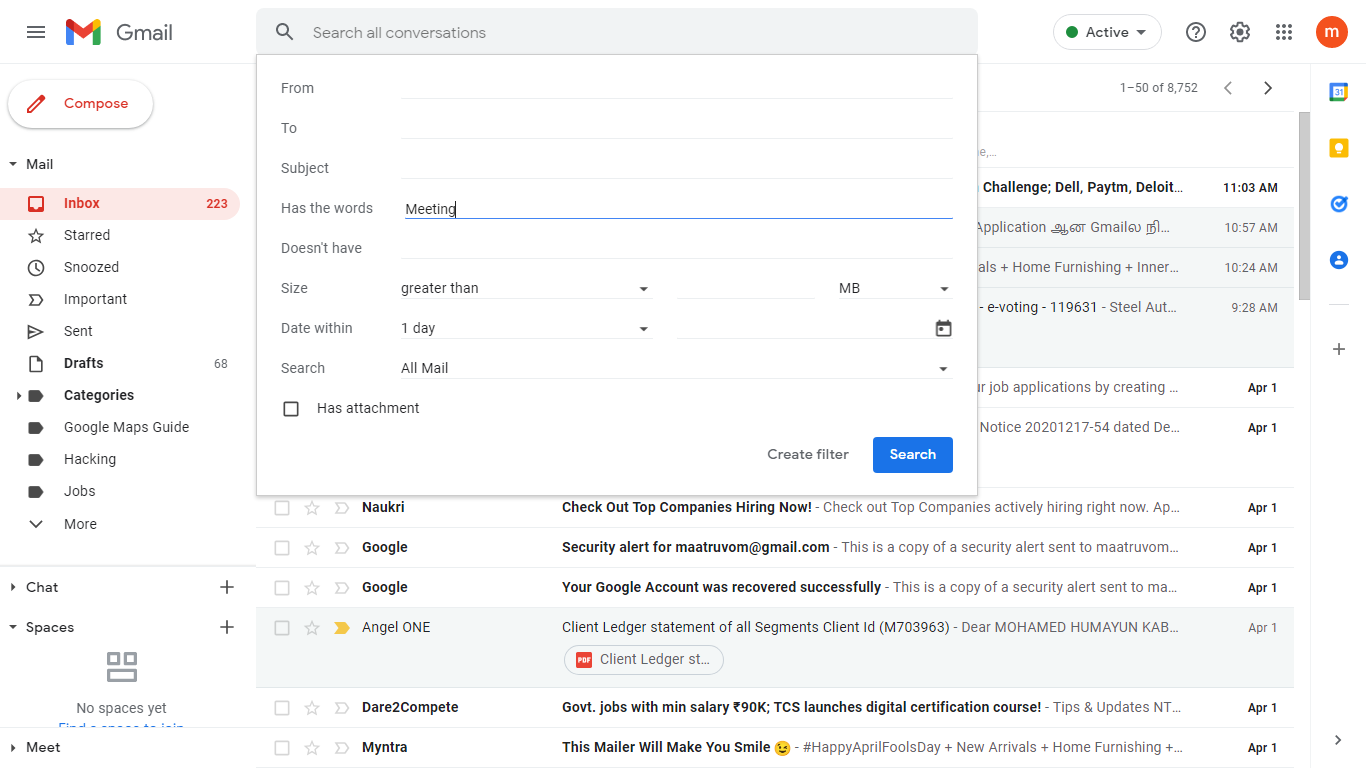
Then select a word in it, such as a meeting. Enter that word, select Create Filter below, then apply the label options, select the label you created earlier, and then select Create Filter Below. From now on, all emails you receive will be automatically classified by the word “meeting”.