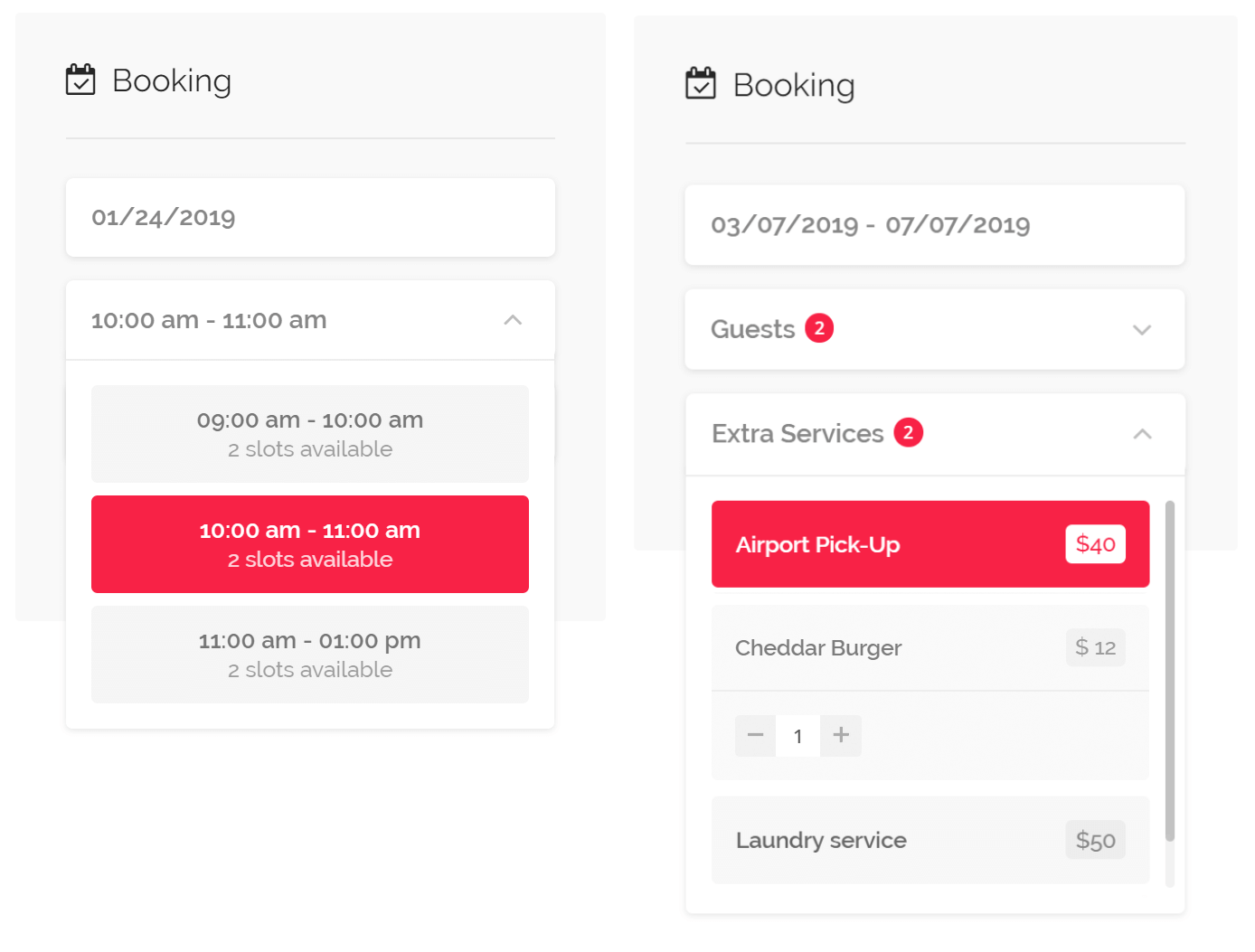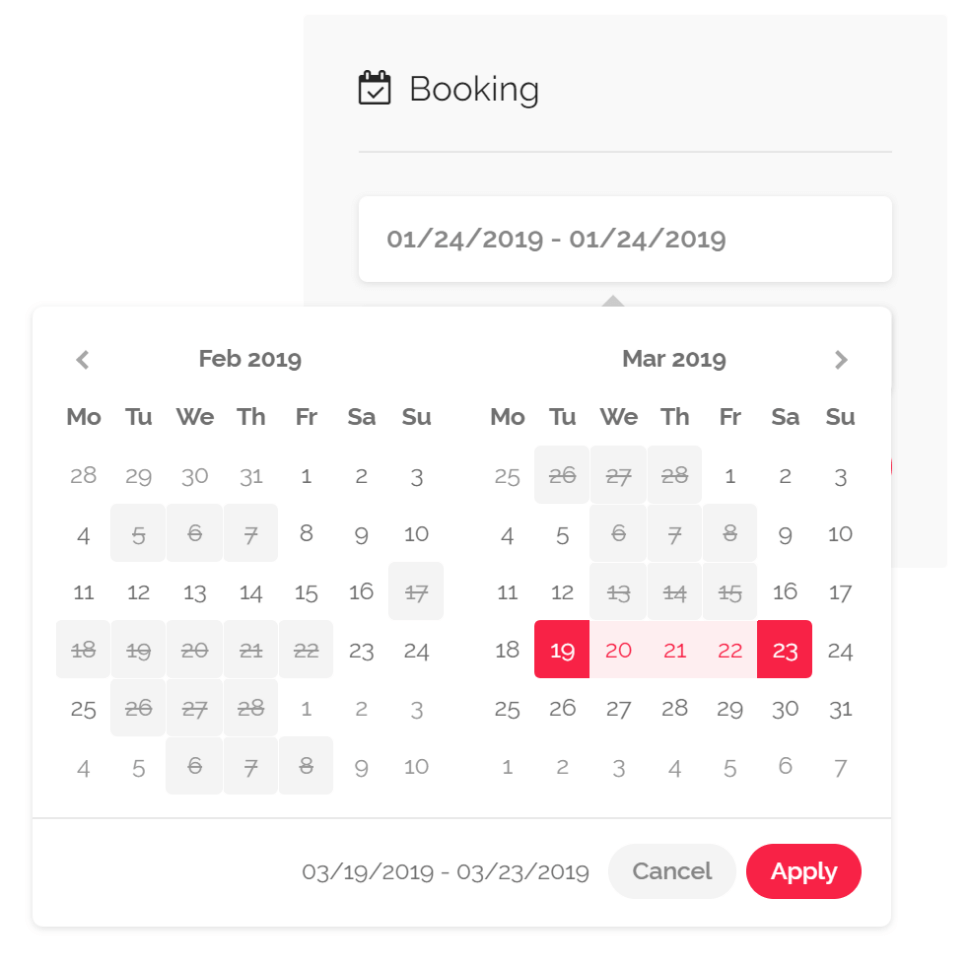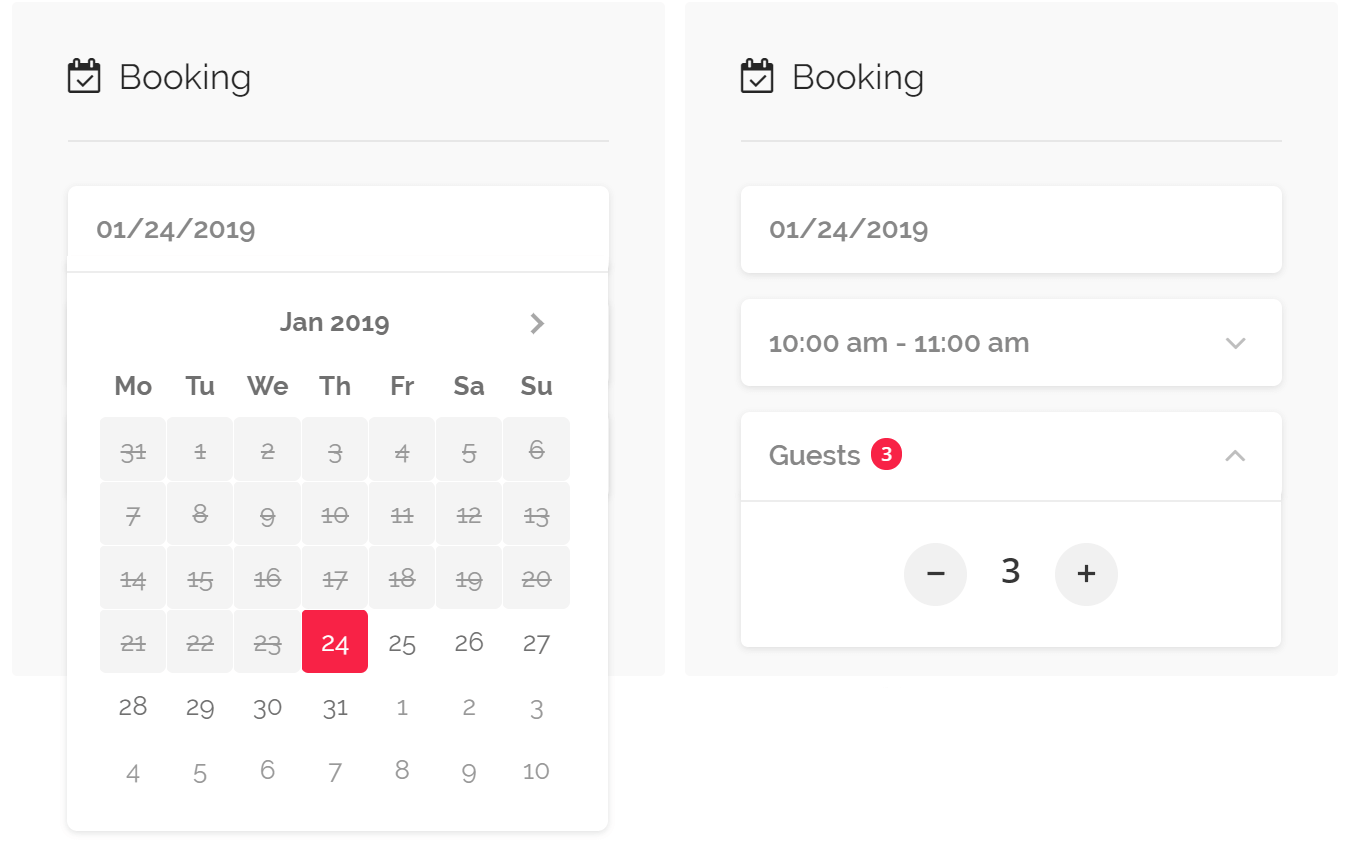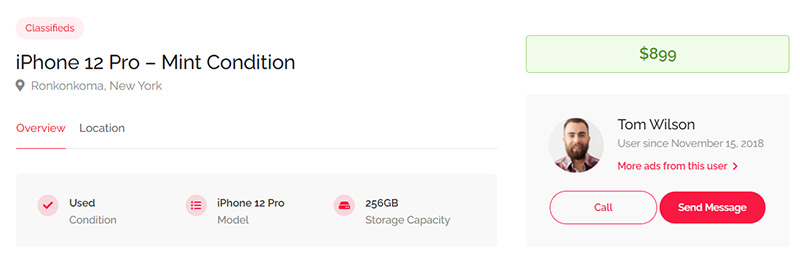Please visit our sample registration data, Please Click Here
Please follow the step by step process for Business Listings
Dialchimp is a premier business listing directory and local search engine where any business owner can list their company and get found online.
All business submissions are manually approved by dialchimp, and if they fit our quality guidelines, they will be placed live on our site.
Our goal is to make it simple for all business owners to reach out to their ideal customers and clients. We’re here to bring a business owner and a customer together.
To register an account on Dialchimp, all you need to do is click on the Sign In button and choose Register – Guest. Once you’re a guest on Dialchimp, you can:
- see seller’s contact informations
- message seller through the private messaging system & request for quote or query
- book the appointment with the seller’s
- bookmark listings
- write reviews
To register an account on Dialchimp, all you need to do is click on the Sign In button and choose Register – Owner. Once you’re a owner on Dialchimp,
Once you have created a owner account, you can click on the Add Listing button to create your first listing.
Listing Types & Booking System
You must choose the appropriate listing type for your business.
1. Services – If you’re providing a professional service, this is the option for you (ex: doctor, saloon, beautician, interior designers, training/coaching institutes, lawyers, consultancy, startup firm, etc.).
2. Rent – If you provide rental services to customers (such as taxis, hostels, rooms, and wedding halls), this is the option for you.
3. Event – Select this option if you wish to sell tickets for events (for example, corporate events, dance programmes, live concerts, and so on).
4. Classifields – You can use this option to advertise the buy/sell of new/used products, similar to olx and quickr.
Make sure to provide a detailed description of the products or services that you are listing.
Fill the below details correctly
- Business/Company Name
- Category of the business
- Related key words to your business (Education, Visa Consultant, Shop etc)
- Features in the Office (Parking, AC, Lift, Card Accepted etc)
- Location of the business
- Fill in your address or a close approximation of your address.
- Press enter to let the website know where you are.
- If you see that your location on the map isn’t accurate, move the pin to a more precise location.
- When you see your listing and see your position on the map, you know the website has caught your location.
After entering all the required informations, you can preview & submit the listing.
Website admin will review the content & approve the listings. Thereafter it will be visible to everyone.
The dialchimp service is absolutely free to use. You don’t want to spend any further money on your business listing. All of the features, such as booking, messaging, and an image gallery, are available to you.
If you want to accept payments from the customer through our payment gateway for selling any products & payment services, then you need to contact admin to enable payment option to your products.
Write to [email protected]
Still you need help ? we are ready to update on our website.
Please send details to [email protected]